VNPAY Payment on website
VNPay provides secure and convenient online payment services for customers. We support various payment methods to meet diverse customer needs.
VNPay Payment
Scan VNPAY-QR code on 35+ Mobile Banking Applications and 15+ connected E-wallets
List of banks/E-wallets with promotional offers

List of banks/E-wallets with promotional offers
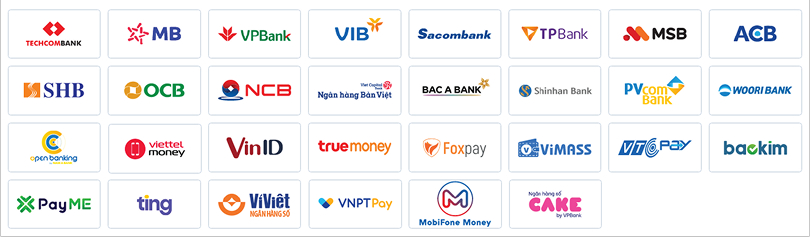
Scan VNPAY-QR code on 35+ Mobile Banking Applications and 15+ connected E-wallets
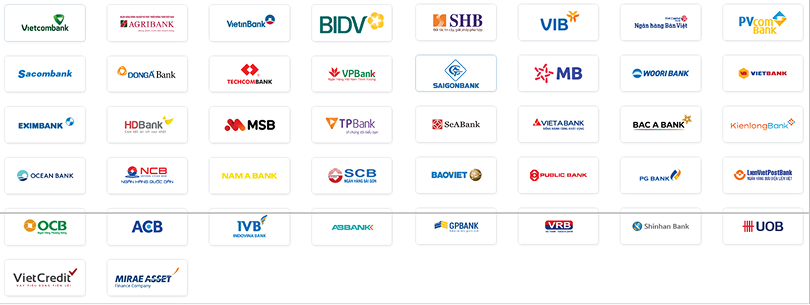
Scan VNPAY-QR code on 35+ Mobile Banking Applications and 15+ connected E-wallets

Payment Methods via VNPay
1. “Domestic Payment Card connected to VNPay-QR” payment method
Step 1: Select products and services to add to cart or place order. On the payment page, please review the products to ensure they match your purchase intent.
Step 2: After reviewing the information, you will be redirected to the VNPay-QR page.
Step 3: Use a mobile phone with QR-code scanner installed and use the scanning method. If customers encounter errors on their first attempt, they can use the mobile application and click on the bank’s payment card interface.
“Note: When using VNPay’s QR application: – Use VNPay’s QR for payment, do not use the bank’s QR for payment as it may cause errors and take longer to process, potentially leading to transaction timeout failures.”
Step 4: Review information, enter discount code (if any) and complete payment Upon successful payment completion, you will receive an order confirmation notification on the website.

2. “Domestic cards from external organizations” payment method
Step 1: Select products and services to add to cart or place order. On the payment page, please review the products to ensure they match your purchase intent.
Step 2: Customer proceeds to payment by recognizing the card in the VNPay page interface. Select “Domestic cards from external organizations” payment method, then choose the bank name from the list.
Step 3: Please enter complete payment card information as instructed and enter “OTP Code” if required to confirm the transaction. When entering OTP, keep your phone nearby.
“Note: Please refer to the following additional support.”
Step 4: When you see the successful payment notification, you can view detailed order information by going to the details page to receive the code.

3. “International payment cards Visa, MasterCard®, JCB, UnionPay” payment method
Similar to the “Domestic cards from external organizations” payment method
4. “VNPay E-wallet” payment method
Similar to the “Payment application connected to VNPay-QR” payment method
Support
VNPay Company
– Company name: Vietnam Payment Solutions Joint Stock Company (VNPAY)
– Tax ID: 0106041773
– Address: No. 22, Lang Ha Street, Lang Ha Ward, Dong Da District, Hanoi City
– Hotline: 1900 55 55 77
– Email: hotro@vnpay.vn